Your cart is currently empty!
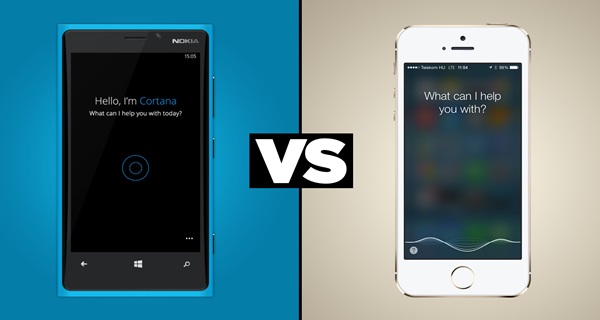
Top 10 Differences Between Siri and Cortana
Using virtual assistant not only is time saving but saves us the trouble of doing mundane tasks. The age old tech war between android vs iOS have come to no conclusion yet. But here are the Top 10 Differences Between Siri and Cortana.
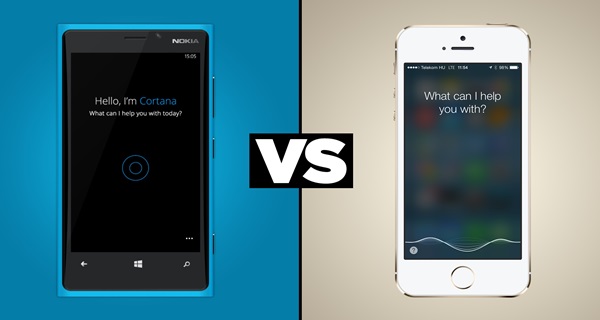
Top 10 Differences Between Siri and Cortana
Using your phone with nothing but your verbal commands might have seemed like something out of a sci-fi movie a decade earlier but now it is a feature available in just about every other Smartphone. This hands off approach is the future as virtual assistants like Siri or Cortana are being developed for other machines as well.
10. Unique Abilities
At number 10 in Top 10 Differences Between Siri and Cortana is Unique Abilities. While both offer the same functionality, both come with their set of unique abilities. Cortana lets you ask contextual questions and follow the line of questions. For example while asking for a Burger Joint, you can follow it up with “Which is nearest to me?”, “Which is the best one?” and more. While Siri in iOS 10 also allows this feature, it can’t follow after more than three or four questions. Siri’s unique ability comes from the fact that it is very much ingrained into the iOS and thus it gives a snappier response to queries and also it’s integration with in-built and third party apps really gives us the feeling of having an assistant.
9. Finding Photo in Camera Album
At number 9 in Top 10 Differences Between Siri and Cortana is Finding Photo in Camera Album. We are always snapping pictures and thus it’s no wondered that gallery is the most cluttered places on our phones. The good news for iOS users is that the new iPhone 7 comes with upgraded photo managing. Thus it would be great help if our virtual assistants could help us find photos from a particular year without us needing to scroll all the way up. Siri allows for that feature and even shows picture from the exact day you ask for. This doesn’t work on Cortana though as it says “Something went wrong”.
8. Location Based Reminders
At number 8 in Top 10 Differences Between Siri and Cortana is Location Based Reminders. Reminders have been there on phones for as long as you can remember but sometimes instead of reminding us of something at said time, we want to be reminded at a particular location like being reminded of some chore that needs to be done as soon as you reach home. Both Siri and Cortana have Location Based Reminders but Cortana takes it a step further by letting us to select a specific time as well as a location.
7. Dealing With Casual Questions
At number 7 in Top 10 Differences Between Siri and Cortana is Dealing with Casual Questions. This is probably the most fun part of having a virtual assistant, the ability to talk with the AI and try to have a conversation with it. Overall Siri is the best at it as it has a great personality and answers question with quite a witty remark which is not the same for Cortana. Siri and cortana are both funny. When you ask casual questions to Cortana it will try to do a search engine check and try to come up with something relevant and this makes Siri easy to talk to.
6. Inbuilt Knowledge
At number 6 in Top 10 Differences Between Siri and Cortana is Inbuilt Knowledge. Siri and Cortana are both pegged as virtual assistants and like any assistant they must be interact able and give us meaningful replies when asking about common topics. While both Siri and Cortana are often stumped when asked a really simple question overall Cortana does a better job as it has an inbuilt library that stores the topics you are interested in and thus can anticipate questions and provide the correct information. This allows Cortana to show the weather, check prices for certain products or any other info without you needing to specifically ask for it.
5. Response to Voice
At number 5 in Top 10 Differences Between Siri and Cortana is Response to Voice. Both Siri and Cortana have training option so that they accept verbal commands only from the owner by making the owner repeat a set of phrases. Cortana also has a nifty little feature that lets the device accept the Voice of everyone which is especially useful for products like Tablets which are to be used by everyone in the family.
4. Response Time to Commands
At number 4 in Top 10 Differences Between Siri and Cortana is Response Time to Commands. All voice recognition technology requires a lot of processing power to analyze the human speech and this is the reason why they require a Wi-Fi or mobile internet connection as they often pour the voice commands to the servers to do the processing and then carry out the required response and this is the reason for that little lag. Siri is faster than Cortana as Cortana not only more time but also sometimes paused in between a voice command.
3. Controlling Smart Homes
At number 3 in Top 10 Differences Between Siri and Cortana is Controlling Smart Homes. Smart Homes where you can control all the devices using voice commands it the future towards which we are headed for as more and more day to day appliances are getting the “Smart” treatment. Apple has already locked it’s goal to that future and thus just by asking Siri to play Game of Thrones or Breaking Bad episode, it will play them on the Apple TV. Also the Apple Homekit is a framework that lets Siri interact with other devices too like Philips Hue Lighting System or Elgato’s Eve thermostat controls. Though it is yet to find mainstream acceptance, Siri is certainly working towards that but Cortana is yet to have such functionalities.
2. Running and activating other apps
At number 2 in Top 10 Differences Between Siri and Cortana is Running and activating other apps. Both Siri and Cortana can interact with other apps. Telling Siri or Cortana to write an email and dictating it will do open the email account and write all that and this works for many other apps like calendar, reminders, etc. But when asking Siri or Cortana for downloading a particular app, Siri will search the app store and download it while Cortana just returns a bing search with links to Google or Apple’s App Store.
1. Information Gathering
At number 1 in Top 10 Differences Between Siri and Cortana is Information Gathering. Most of the times when you are using a virtual assistant it would most likely be for gathering some information. When we asked Siri for restaurants nearby it returned all the restaurants within a mile and ranked them based on their reviews by people and also said how expensive it is and how far we will have to walk and also whether they are open on not. Same question on Cortana lead to a list of restaurants which have good reviews along with the pocket pinch and if they are currently open or not but it didn’t tell us how far it is and neither did it rank all the restaurants based on their review score. So when it comes to Information Gathering, Siri does have an edge.
As both the Siri and Cortana continuously evolve into becoming more intelligent voice assistants, these are the Top 10 Differences Between Siri and Cortana.

Leave a Reply
You must be logged in to post a comment.