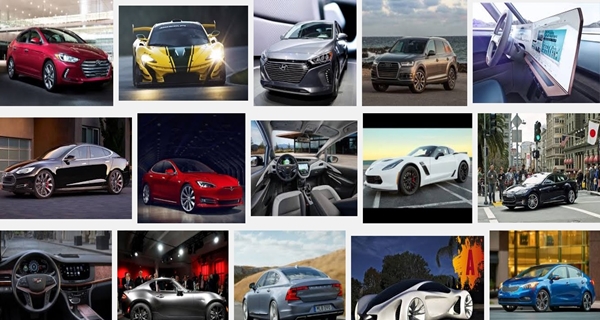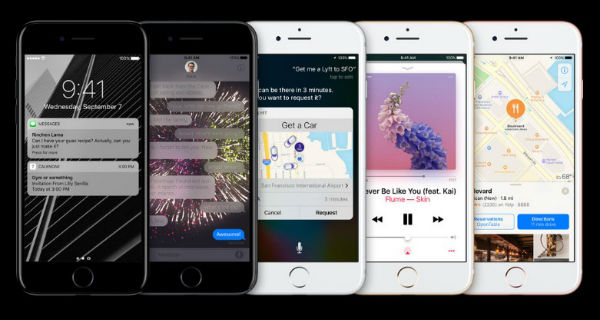The iOS is the second most popular operating system in the world . It offers us with so many brilliant features which mark its difference from other operating systems, whether or not Android users admit to it. With the iPhone 7 all set to be launched this year, it will be a real shame if iOS users do not exploit all the features of the operating system in their existing i-models. The most recent version of the iOS is iOS 10, released recently. We point out their omissions and present a list of the Top 10 hidden iOS features that the company failed to announce!

Top 10 Hidden Ios Features
The iOS 9.3.3 mainly focused on a few error fixes and improved performance with no major explicit changes from the previous iOS 9. The operating system iOS 10 is a storehouse of so many amazing features that Apple only revealed the key ones on stage.
10. Search for options in the Settings App
Life has become fast-paced, and most of us don’t even have the time (or patience) to even swipe through the phone menu to find a specific something. You no longer have to spend time navigating through the menu to find what you’re looking for though if you have an iPhone. The tenth on the list of the Top 10 Hidden iOS features is a Search option In the Settings App. Just type in what you want and your destination is just touch away. No more unnecessary scrolling and scanning with your eyes for that one app on the menu!
9. Jump back to previous App with a touch
Don’t you hate it when an important notification pops up when you’re scrolling through your news feed on Facebook or reading an ebook or just going through old pictures? Well, now you can attend to the same and go back to indulging yourself with a single touch. Whenever you receive a notification and tap on it to go to the App, you will see a “Back to [Previous App name]” on the top left of the display. You no longer need to open a multitasking view to allow you to go back to whatever App you had on earlier. This feature claims the ninth spot on the Top 10 Hidden iOS features and is a really useful one at that!
8. Zoom in and out on a video
Videos have details which need to be scrutinised minutely before an upload, just like our stills or our selfies. Watching a video which requires attention to minute details? Worry no more. The iOS now allows you to zoom in or out on a video by simply using the pinch gesture. So carry on fixating on your favourite scenes with ease. The zoom feature, being as important as it is, therefore is number eight on the list of the Top 10 Hidden iOS Features. Isn’t it handy ?
7. Access Wallet from Lock Screen
Are tired of contantly trying to open the app all the time ? Well, here is a solution. Next in line of the Top 10 Hidden iOS Features is the one which allows you to directly access your Wallet from the Lock Screen itself. There is no need of opening the App from the Home Screen. All you have to do is double click the Home button on the Lock screen, and viola, it will take you straight to your Wallet. Don’t like this feature enabled? You can disable the same by going to Settings> Touch ID & Passcode>Wallet.
6. Touch Accommodations
Almost all of us, at some point, have groaned in annoyance at either the over-sensitive or the under-sensitive nature of our Apple devices’ touch screens. The sixth in the list of Top 10 Hidden iOS Features is the feature which takes care of the same. With this option, you can customize or adjust the sensitivity of your device’s display. You simply need to go to the Settings App>General>Accessibility>Touch Accommodations to utilize the feature. No more groaning and sighing at your screen, touch away my friend!
5. Markup your Mails
Let’s face it, we all love doodling and scribbling our hearts out, whether it’s on the last page of our notebooks or the pictures in our phone gallery. Well, iOS 9 Mail app keeps this leisure of ours in mind and now allows us to draw different kinds of shapes and scribble over the image attachments. You just have to tap on the image in the email message and then tap on ‘Markup’. So whether you want to highlight a certain someone in a group photo or scratch out that one person’s annoying face off of a picture, don’t fret, just Markup.
4. Selfie folder
https://www.youtube.com/watch?v=hEfTY60HLbw
So now every action we do, every thought we have is always accompanied by “but first let me take a selfie”! But for all the selfie-holics out there, shifting through the camera folder to find the perfect selfie to put on Instagram becomes a hassle. iOS 9 even takes care of that! The new update will automatically store all your selfies into one single folder, based on what photos you’re taking with your amazing front camera. So, click away with the Selfie folder to the rescue, which makes this number 4 on the Top 10 Hidden iOS Features!
3. A smarter SIRI
https://www.youtube.com/watch?v=L8WSbzCn6TE
With the new iOS 9, SIRI has become newer and more intelligent! For example, suppose you’re looking at a new request in the Messages app, and you tell SIRI, “Remind me to do this”, SIRI will get what you mean by “this”. Furthermore, when you look at the particular reminder, it will also link you the original conversation! Not only this, but SIRI is also more aware of sensing locations, a reminder like “Call dad when I get in the car” will work too (God knows we needed this)!
2. Calculate in your Search Bar
Most of us mess up even the simplest of calculations, especially when replying to a pretty intimidating person and almost break sweat! Juggling between the calculator app is not really convenient when we’re juggling multiplication tables and decimal points mentally. The iOS 9 has a new feature which allows you to do math in your Search bar, thus claiming number 2 on the Top 10 Hidden iOS Features. Just slide your finger to the right or downwards to reveal the search bar and type in the equation. The answer will be displayed on the screen itself! You need not even open your calculator.
1. Hide your photos
We’ve all got a few sneaky friends who like to go through everything on our phones instead of handing our phone back to us after watching the one meme they were meant to. And let’s face it, there are some things which we like to keep private, even from our bffs. iOS 9 helps us here too! This one is the best among all. Number one on the list of the Top 10 Hidden iOS Features we have the feature of hiding photos! You can choose to hide a particular photo so that it won’t be visible on your Moments, Collections or Years but only in the album. Sneaky much?
So there you go. These additional Hidden iOS Features which might have slipped your notice before in iOS 9 makes the iOS 10 an even more wonderful experience and makes its handling even more convenient!